Ways to Promote Your VERIFIED™ Badge
There are many ways to promote your commitment to health security using the Sharecare VERIFIED™ with Forbes Travel Guide badge. See below for some examples, and share your creativity with us: support@forbestravelguide.com
If your hotel isn't already part of the VERIFIED™ network, you can get started here.
Website & Signage
Showcase the VERIFIED™ badge on your website and through signage, as these places have done.
Morongo Casino Resort & Spa

SELECT | View website
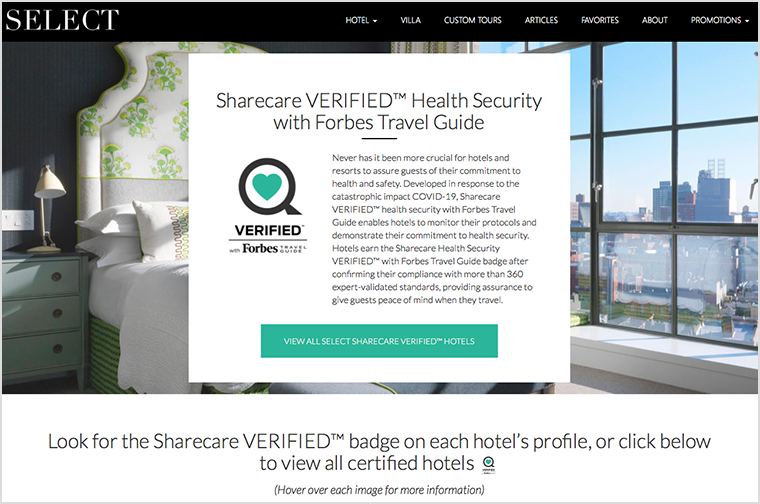
Wynn Las Vegas | View website
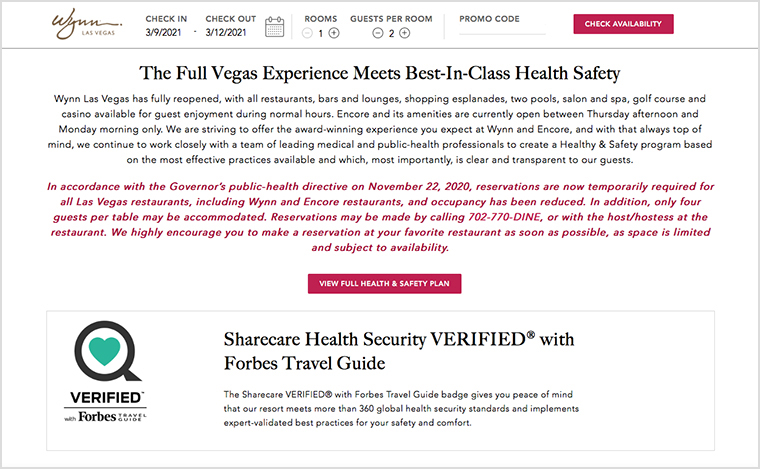
Valerie Wilson Travel | View website
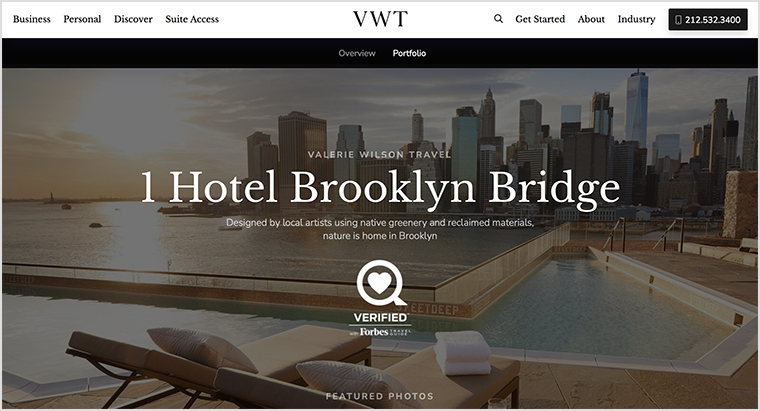
Grace Bay Club | View website
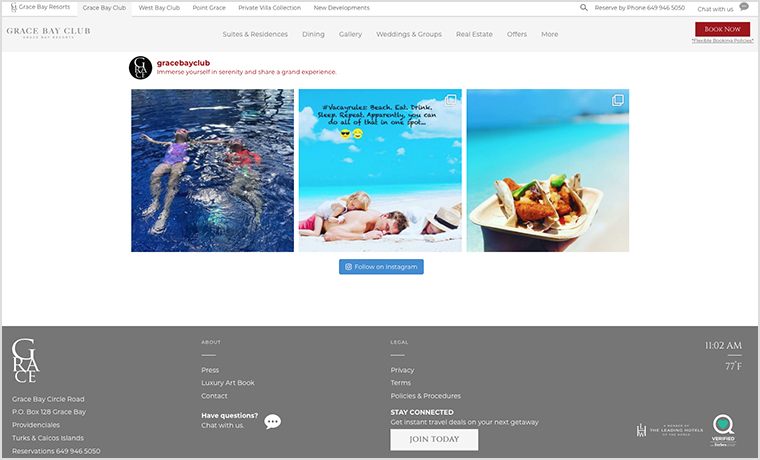
Cadence | View website
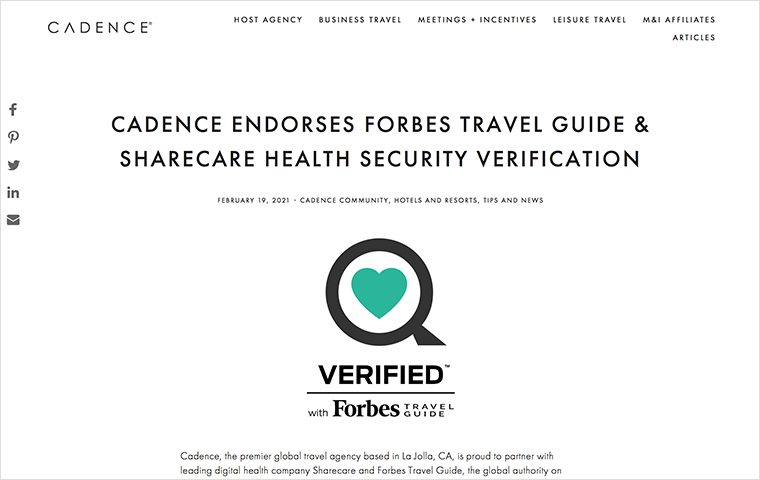
Email Signatures
Include the badge in your email signature, linking to forbestravelguide.com/verified, your hotel's VERIFIED™ status webpage, or your hotel website's page about health security.

And More!
Let your creativity guide you in ways to promote your VERIFIED™ badge.
Digital displays and printed materials
Front desk/ lobby/ elevator signage
Newsletters to guests and travel advisors
(Sample)
Use our customizable Zoom background for online meetings
Social Media
Of course, you want to shout your VERIFIED™ status from the rooftops... or, these days, from Instagram, Facebook, LinkedIn, etc. When you do, use the hashtags #HealthSecurity #ForbesTravelGuide #Sharecare
Here are some examples:
Sycuan Casino Resort | View on YouTube
Tzell Travel | View on Instagram
Shangri-La Hotel, Paris | View on Instagram
Gabriel Kreuther, New York City | View on Instagram
The Ranch at Laguna Beach | View on LinkedIn
The Balmoral Hotel Edinburgh | View on LinkedIn
Live Aqua Urban Resort Monterrey Valle | View on LinkedIn
Okada Manila | View on LinkedIn